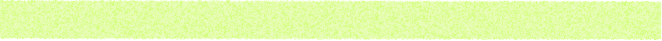HOME
BACKWARD
FORWARD







Home Welcome Who I am Online Icebreakers
Online Interactions Reading & Writing Wikis Oral Skills I
Oral Skills II Podcasts Clips & Trailers Windows Movie-Maker
Voki Pronunciation Online Conferences Webquests I
Webquests II PNLD Textbooks Periodicals Research
Recommended Readings Recommended Sites Credits References
Windows movie maker (WMM)

Windows Movie Maker is a video editing software that comes included in the Microsoft Windows package. It runs on the various kinds of Microsoft Windows and can be used by you and your students to turn your classroom into a fun and pleasant place to learn English. Isn’t this amazing?
Remember: Most current cellphones are able to record video
that is recognized by Windows Movie Maker. So it’s up to your
imagination. The sky is the limit!
Encourage your students to create short movies about topics of their choice as, for example, care for the environment; life in big cities versus life in small towns; sports around the world; important celebrations held in Brazil and in other countries, for instance. Watch this video together. Click HERE.
Let them teach you how to use the Windows Movie Maker software. Let them exemplify the features this software comes with. Encourage them to create a short movie explaining how to use it. It can be exciting for them, don’t you think so? You’re the learner - they’re the teachers.
Remember: they’re the natives of the new language of technology - most of us still speak it with a “heavy accent”.
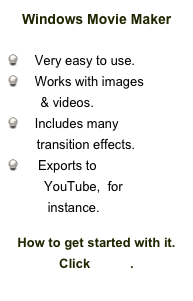


Ask your students to make groups of four or five. Let them choose the topic of their movie. Let them decide how they’ll deliver their message: In a documentary? In a series of images with corresponding captions? In an interview?
Provide them with the support they need in terms of the discourse and linguistic features of the genres they decided to convey their messages into. Then they’ll upload their movie to YouTube. Don’t worry! They’ll find out how to do that.
Last but not least! Tell your students to send me the links of their movies at portalvirtualreinildes@gmail.com